Contact Card – Email, Text, message, Directions
ZebraWeb Mobile makes it easy to see quick contact information of all your contacts, crew members and other association members. To view a contact card simply:
From Game Details
- Click on any “Pending” or “Assigned” Game.
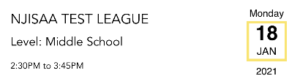
- Click on any Assigned official in the officials section.

*** View the contacts information and Email, Text, Chat or Get Directions.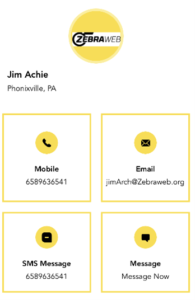
From Contacts
- Click on the Contacts Icon in the main Nav menu

- Click on or Search the Contact you are interested in viewing
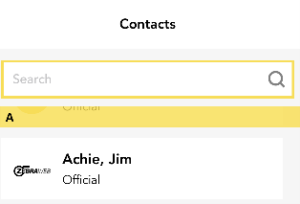
*** View the contacts information and Email, Text, Chat or Get Directions.***
