Add Person to Chat
ZebraWeb Mobile makes is simple to communicate with your crew and other contacts in your association. At times you may need to add another user to a chat to keep them in the loop for what is going on. To do that, simply:
- Click on the Chat you want to add a person to from Message center

- Click the Settings Icon in the top right corner of the screen

- Click “Add person to chat”
- Search and select the individuals you wish to add to the chat.
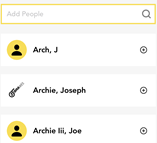
- Click Save


