- Click on
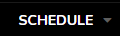 in the top black navigation menu.
in the top black navigation menu.
- This will bring you to your game schedule page.
- To unlink games, click on the down arrow next to options on the right-hand side
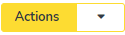 .
.
- Once that dropdown appears, click on Remove Linked Game.
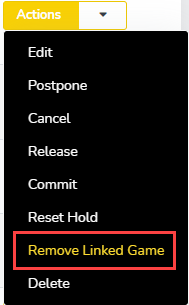
- You will then be brought to a validation screen asking if you want to remove the link for that game, hit OK.
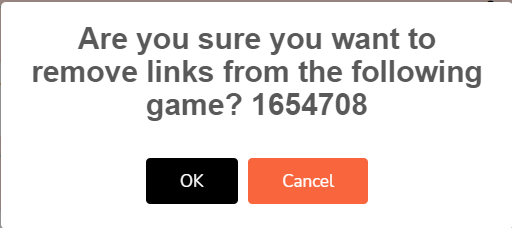
- After clicking OK, the Linked Games icon and the linked game number will be removed from underneath of the game number.

