Turnback Game:
- Hit on
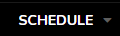 in the top black navigation menu.
in the top black navigation menu.
- This will bring you to your game schedule page.
- Any game that you have accepted will notify you that has been accepted and the date that it was accepted on

- To the right of the accepted date is a
 button that you can click
button that you can click
- This will make a slide out appear on the right-hand side where you will have to enter a reason for the turnback and allow you block yourself if you would like
Once entering that information in, hit ![]() at the bottom of the slide out
at the bottom of the slide out

