Add Team Blocks:
- Hover over
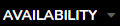
- Select “Team Blocks”
- Next, click
 to add a new Team Block
to add a new Team Block
- A Drop-Down Menu will appear, and within that menu, you can select which team you are going to block.
- Once you have selected the Team to block, you can then click


