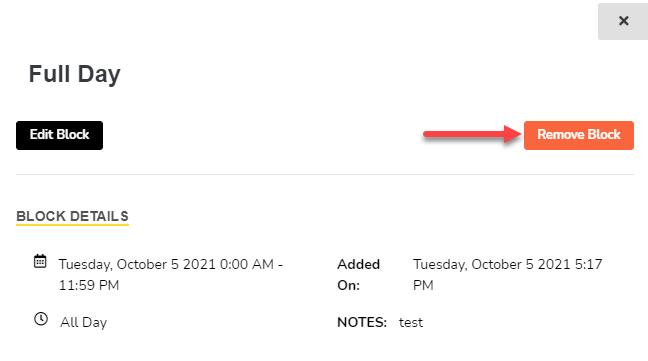- Click on
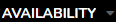 in the black navigation bar
in the black navigation bar
- This will bring you to your own availability screen
- On the calendar, select the date that you would like to remove a block for and the calendar will turn to a list view
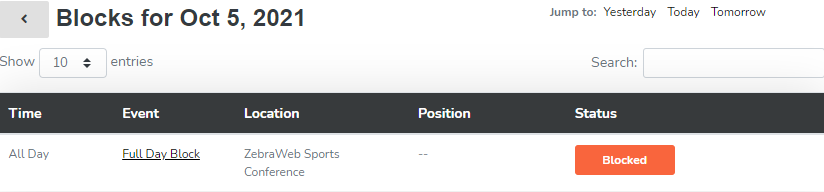
- Click on the hyperlinked event, in the example above you would click on “Full Day Block” and a slide-out will appear on the left-hand side
- On the slide-out, click on Remove Block at the top right of the slide-out