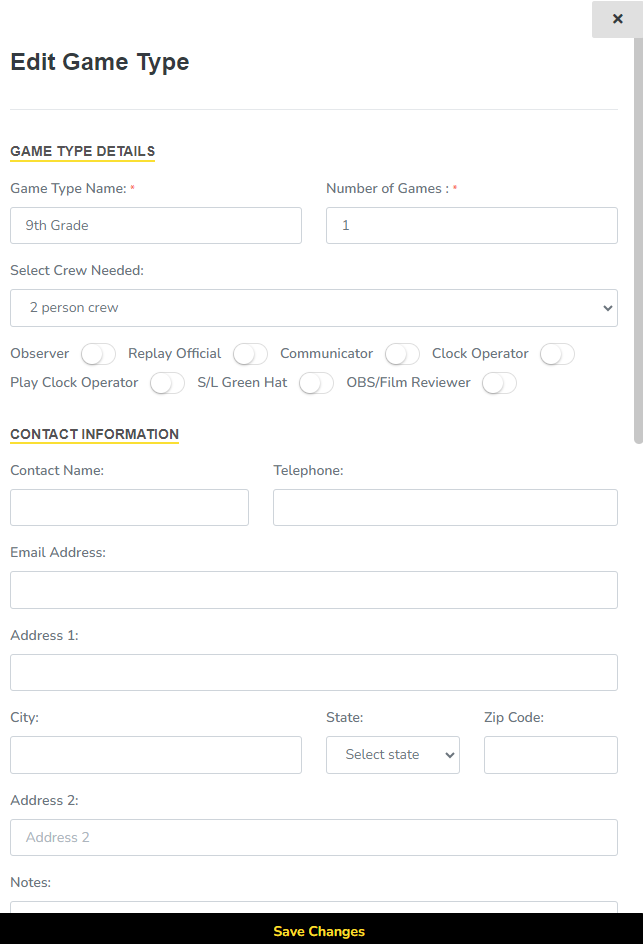- Login to ZebraWeb Portal
- Under Assets, Click Leagues
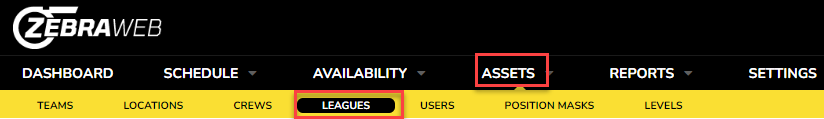
- View League info – View the general info of your leagues
- View League Fees- Toggle to view all the league fees associated to that league.
- Run League Report – Shows you League users based on the League you select.
Add New League/Game Type
- Hover over Assets in the black nav bar
- Click on League/Game Type
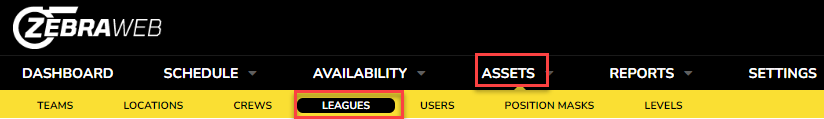
- Click
 in the top right corner of the page
in the top right corner of the page
- Enter the information that is most accurate to the League and Click Save New League/Game Type left of your screen.
- You also can Save and Duplicate similar settings to quickly add another League/Game Type.
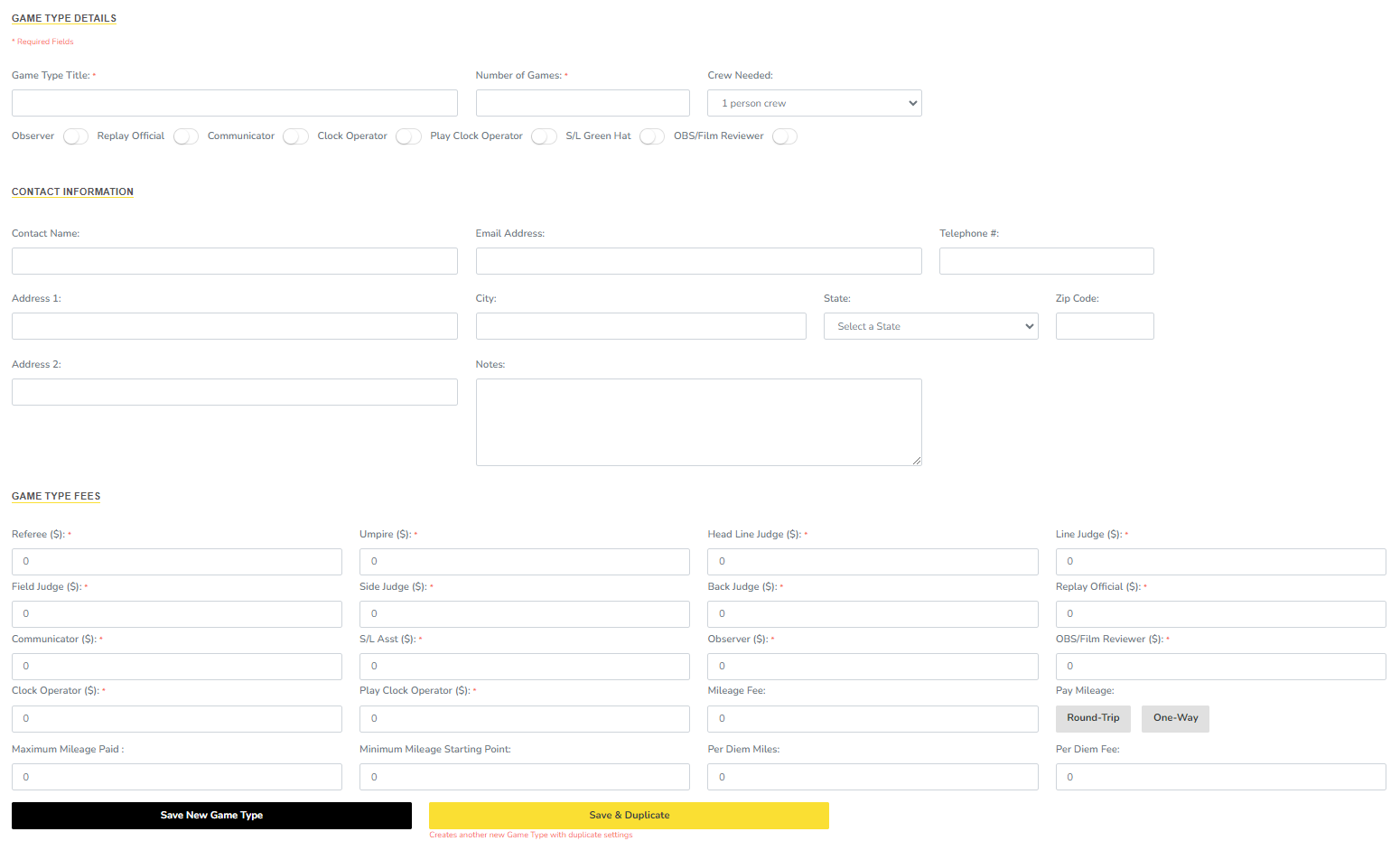
View and Edit League/Game Type
- Hover over Assets in the black nav bar
- Click on League
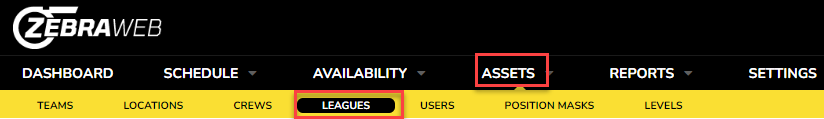
- In the actions dropdown next to the league you wish to edit/view click “Edit”.
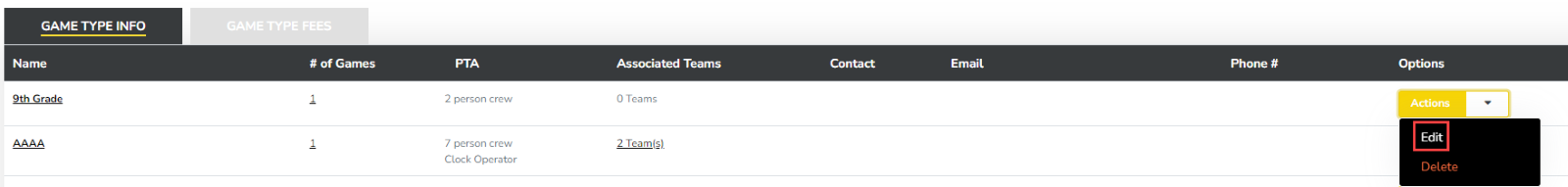
-
Enter the information that is most accurate to the League including League Fees and Click Save Changes at the bottom of the slide out menu.