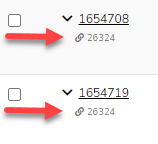-
Click on
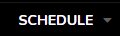 in the top black navigation menu.
in the top black navigation menu.
-
This will bring you to your game schedule page.
-
To link games, click on the checkbox next to the game numbers that you would like to link together.
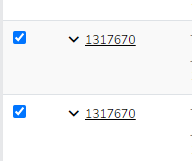
-
Then you will need to hit on the Link Games button on the right-hand action’s menu. The right menu defaults to only showing icons but if you hit the 3 vertical dots in that menu, that menu will slide out with what those icons stand for.
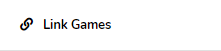
-
You will then get a validation message to link games, hit “OK”.
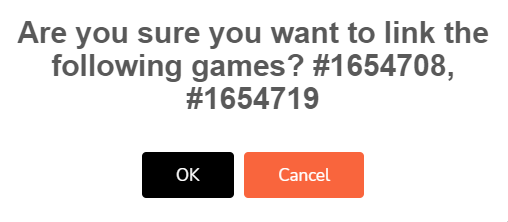
-
Once you have linked the games, you will see a confirmation message. Once hitting OK, you will see a link and a link number under the game numbers that you linked.