Creating Custom Filters:
- Hit on
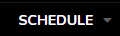 in the top black navigation menu.
in the top black navigation menu.
- This will bring you to your game schedule page.
- To create a custom filter, hit on
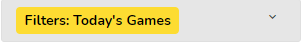 and at the bottom of the list of filters, click on
and at the bottom of the list of filters, click on 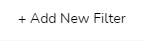
- From there, you will be able to name the filter and select whatever options that you may want to view. That filter will then appear in the dropdown
Setting a Default Filter:
- Hit on
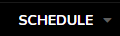 in the top black navigation menu.
in the top black navigation menu.
- This will bring you to your game schedule page.
- To set a default filter, hit on
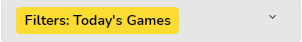 and the dropdown with all your filters will appear
and the dropdown with all your filters will appear
- Click on
 at the top right of the filter’s dropdown
at the top right of the filter’s dropdown
- Hit on the star to the right of the filter that you would like to set as your default when you view your schedule


