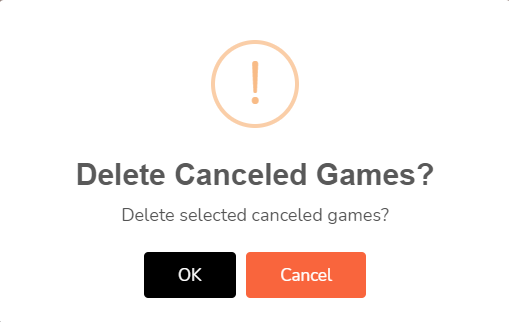- Click on
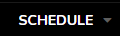 in the top black navigation menu.
in the top black navigation menu.
- This will bring you to your game schedule page.
- To Delete multiple canceled games, click on the checkbox next to the game numbers of the games that you would like to cancel.
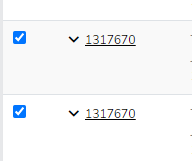
- From there, hit
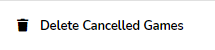 on the right-hand side actions menu.
on the right-hand side actions menu.
-
Once clicking on that, you will be brought to a validation message to delete the games, click OK.