- Click on
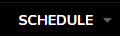 in the top black navigation menu.
in the top black navigation menu.
- This will bring you to your game schedule page.
- To Delete a canceled game, click on the down arrow next to options on the right-hand side of the game you would like to delete
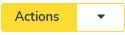 .
.
- Once that dropdown appears, click on Delete.
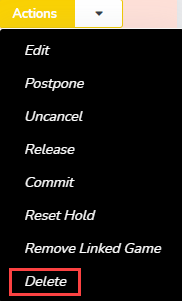
- You will then be brought to a validation screen to Delete the game, Hit delete.
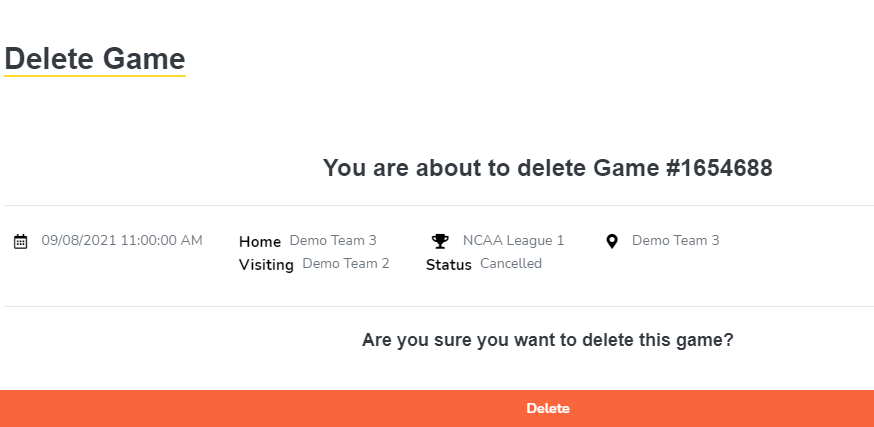
- That game would then be removed from the Game Schedule
- Note, you can only delete canceled games that do not have officials tied to them. To successfully delete them, make sure to remove any officials first.

