Crews:
- Login to ZebraWeb Assigning Module
- Under Assets click Crews
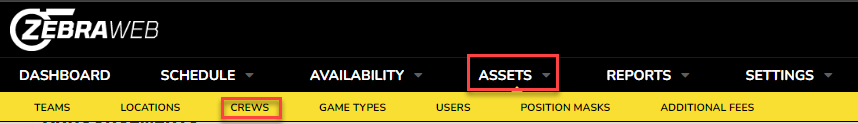
- Crews Table
-
- Crew # – Custom Name created by Assigner
-
- Name – Name Given to Crew Upon Creation
-
- Crew members – Click to View Individual Crew Members Profile
-
- Games Assigned – Click to View Assignments Related to that Crew
-
- Actions – Edit or Delete Crew
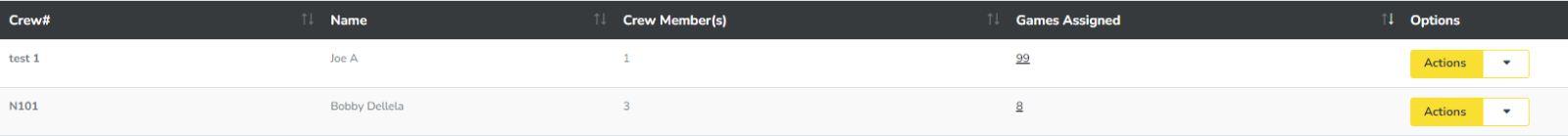
- Actions – Edit or Delete Crew
Adding A Crew:
- Login to ZebraWeb Assigning Module
- Under Assets, click Crews
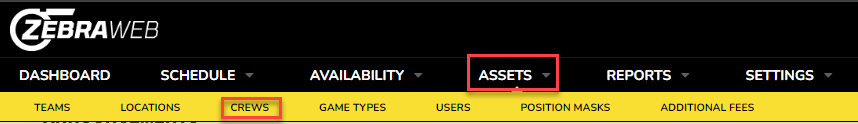
- Click
 in the top right corner of the page.
in the top right corner of the page.
- Add the information that is most accurate to the crew and click “Save Changes” at the bottom.
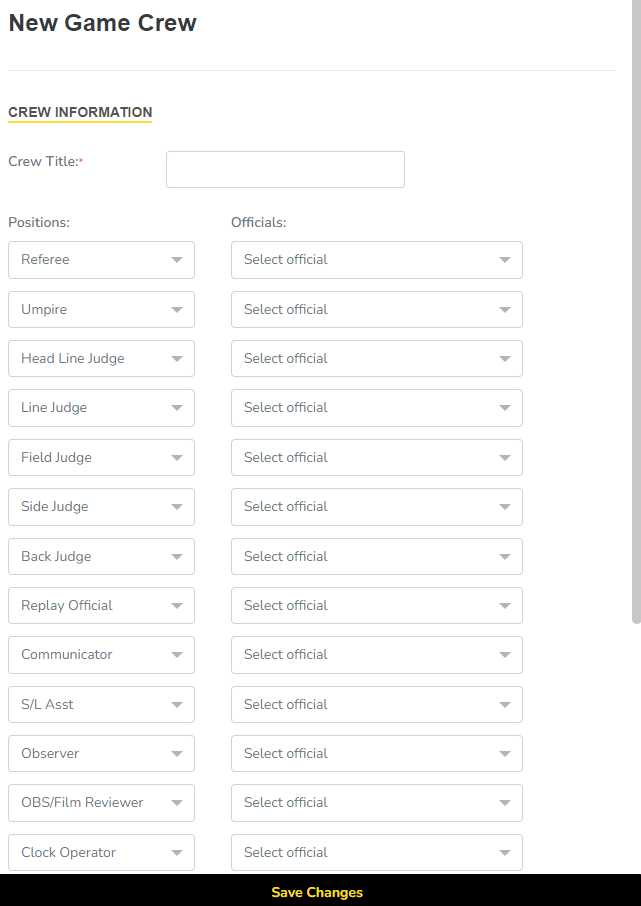
- Add the information that is most accurate to the crew and click “Save Changes” at the bottom.
Editing A Crew:
- Login to ZebraWeb Assigning Module
- Under Assets, click Crews
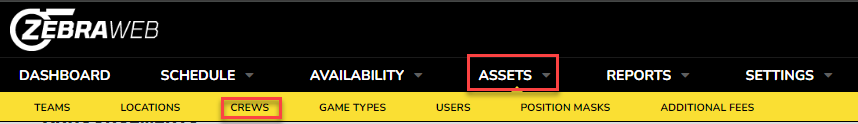
- Click the down arrow on Actions next to the crew you need to edit and click Edit.
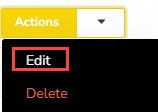
- Edit the field you wish and click “Update Changes”

