Add Block
-
- Click the
 button in the top right corner of the dashboard.
button in the top right corner of the dashboard. - Edit your Date and Time Information.
2A. All Day Events – Toggle On For All Day block hides times.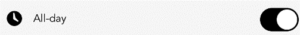
- Repeat events – Toggle to schedule same block over multiple days.

- Select Associations- Toggle On or Off the associations to block.
- Block Description – Add Block Description (REQUIRED).
- Click Save to add block

- Click the

