- Click on
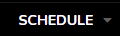 in the top black navigation menu.
in the top black navigation menu.
- This will bring you to your game schedule page.
- To release and individual game, click on the down arrow on the actions tab
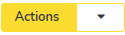
- Once that drop down appears, click on release.
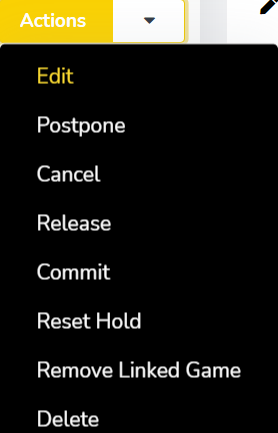
- You will then be brought to a validation screen, click “OK”.
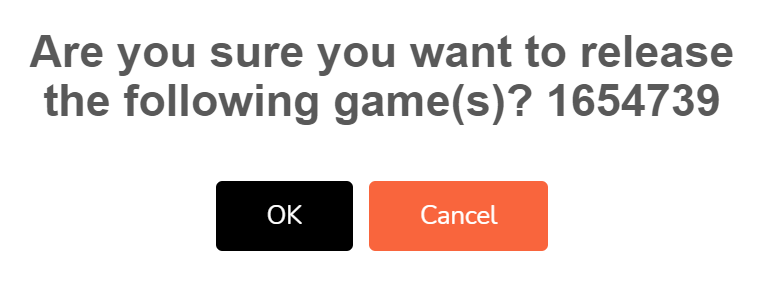
- You will then see that the game has been released on the game schedule because the status is now “Released”.

