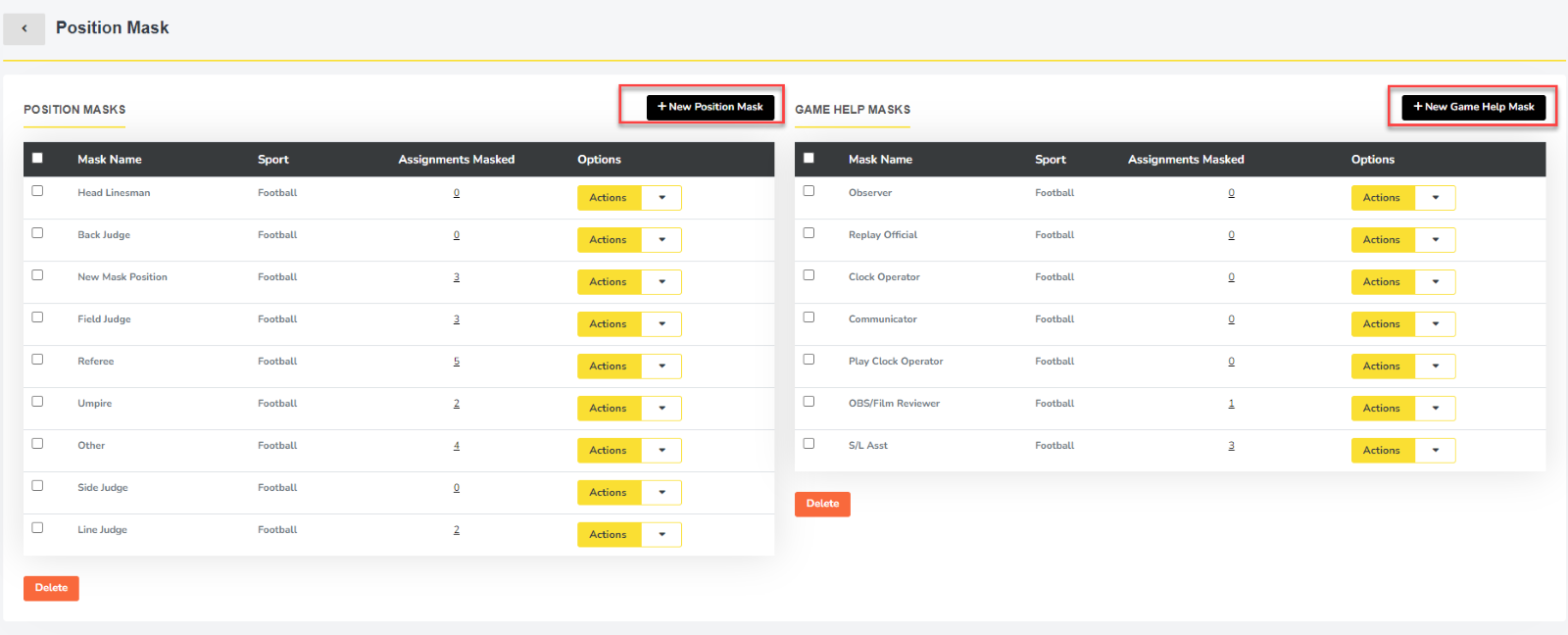- Login to ZebraWeb Portal and go to your Assigning Module.
- Under the ASSETS Nav option in the main navigation menu, Click Position Masks
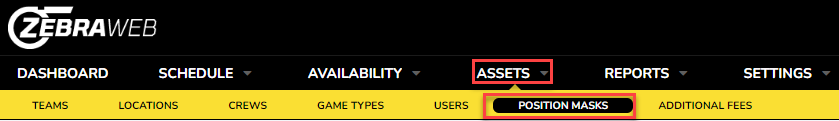
- From Position Mask Screen you can add masks for On field and off field (Game Help) positions. By clicking Add New.
- You can Inline edit a position mask when clicking edit in the Actions Dropdown.