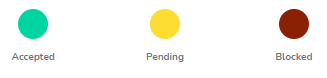- Click on
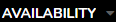 in the black navigation bar
in the black navigation bar
- This will bring you to your own availability screen
- You can filter through the months on the calendar but hitting the back or forward arrow on each side of the month
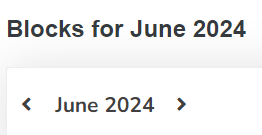
- There is a legend at the top that shows you what the colored dots on your calendar are for as well