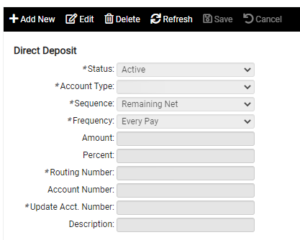
- Direct Deposit (Officials will receive a $12.00 fee for any physical check when not using direct deposit)
- Employee Self Service -> Direct Deposit Updates
- Adding Direct Deposit
1. Click, ‘+ Add New’
2. Select ‘Active’ from Status dropdown
3. Select applicable Account Type from dropdown
4. Select ‘Remaining Net’ from Sequence dropdown
– Do Not Select a Sequence Number
5. Enter 9 digit Routing Number
6. Enter Account Number
7. Click, ‘Save’
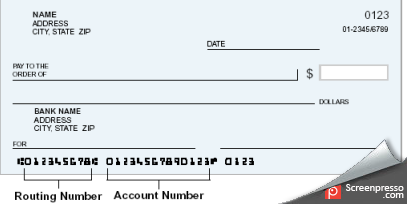

Leave A Comment?