Forgot Password
From the app login screen you have the ability to reset your password by
- Click “Forgot Password”
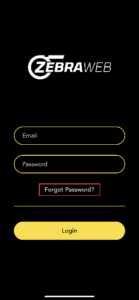
- Enter your email and Click “Reset Password”
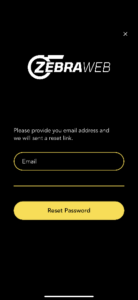
- You will receive an email (Your zebraweb account email) to reset your password
- In the app enter the Reset code and your new password.
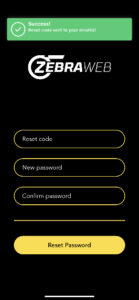
- Confirm new password and Click “Reset Password”
***Only successful logins will receive a success message. Failed attempts will receive a failed message***

Leave A Comment?