Edit Block
Through the app you have the ability to manage your “availability” and edit existing blocks. To edit a block:
- Click on a Full day or partial Day block
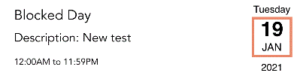
- Click the Edit Icon in the top right corner

***You can edit all information like Date, start and end times, associations, and the block description.
3. Click Save button to save your edits![]()

Leave A Comment?