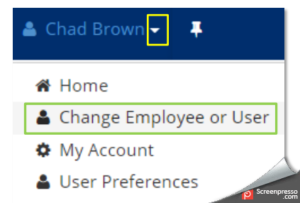
From the upper left corner on any iSolved screen,
click the down arrow next to your name for:
- Change Employee or User – click if you are setup to
have access to multiple conferences, you can navigate
between conferences
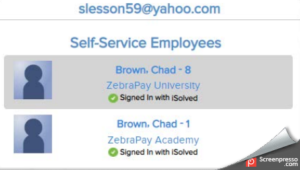
- Home – click Home to return to the Welcome screen
- Logout – click Logout to exit the Employee Self
Service Portal

Leave A Comment?