Accessing 1099 Form
- Log into ZebraPay (iSolved) https://proxushr.myisolved.com
- If you are unable to successfully logon after your second attempt, click
‘Forgot your password?’ from the logon screen. Follow instructions on the screen.
*REMINDER: Your User name is your email address*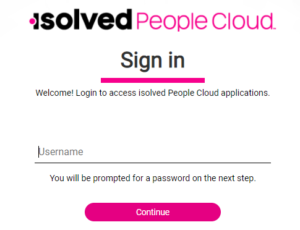
- Once logged in, go to Zebra-Pay Self Service > W2/ACA/1099 Forms located on the left hand side
- Click View PDF to view/print 1099 Form
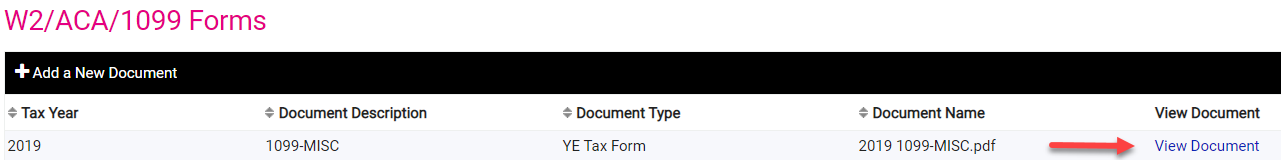

Leave A Comment?